Infomaptic
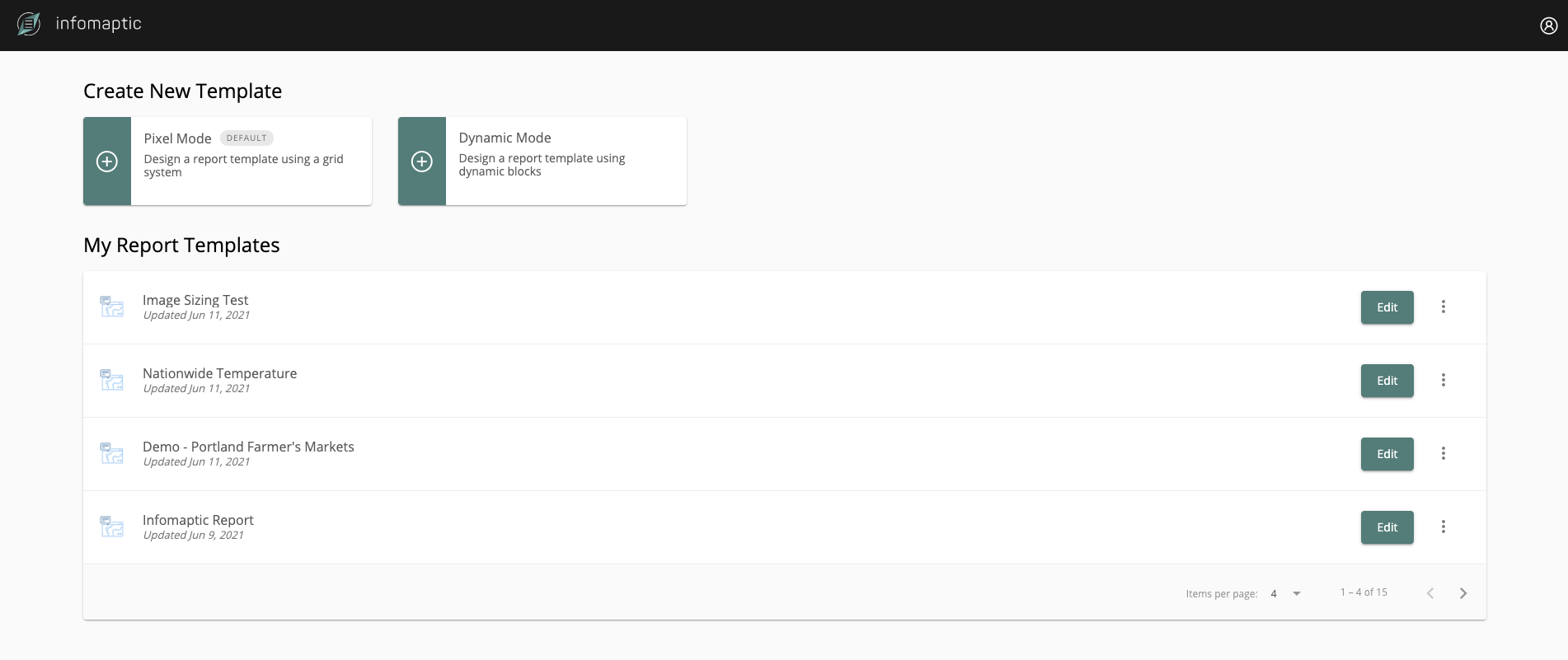
Infomaptic is a sleek, modern web app that produces beautiful, real-time reports from live ArcGIS data. Making sense of complex GIS data can be hard, and easy-to-use, GIS-friendly reporting tools are scarce. Infomaptic makes creating meaningful reports that showcase your GIS data simple. Infomaptic reports can include maps, charts, graphs, tables, data values, labels, and more. And viewing an infomaptic report is as easy as clicking a link.
Check out our Getting Started Guide for a quick start on building your first report. You can also check out the Understanding Infomaptic section for details on all the components of infomaptic.
Working with infomaptic begins by authoring report templates using infomaptic’s interactive editor. The infomaptic report editor allows precise placement of report elements by simply dragging, dropping, moving, and resizing them on the report’s surface. The appearance of report elements is endlessly customizable, as colors, fonts, size, alignment, borders, rotation, and more can all be specified. Report elements can be displayed conditionally based on data values, and values can be flexibly interspersed with other text. Infomaptic’s report editor makes putting together pixel-perfect reports easy while offering the flexibility to display your ArcGIS data exactly as you want.
Once an infomaptic report is set up, users can simply navigate to a URL to see the report for any ArcGIS feature. All infomaptic reports can be viewed as PDF files or HTML web pages. With a PDF, your custom report can easily be printed, saved, and shared with others. And infomaptic’s ability to display reports as HTML means that reports can be viewed directly within a user’s browser and serve as web pages that provide rich display of your ArcGIS data.